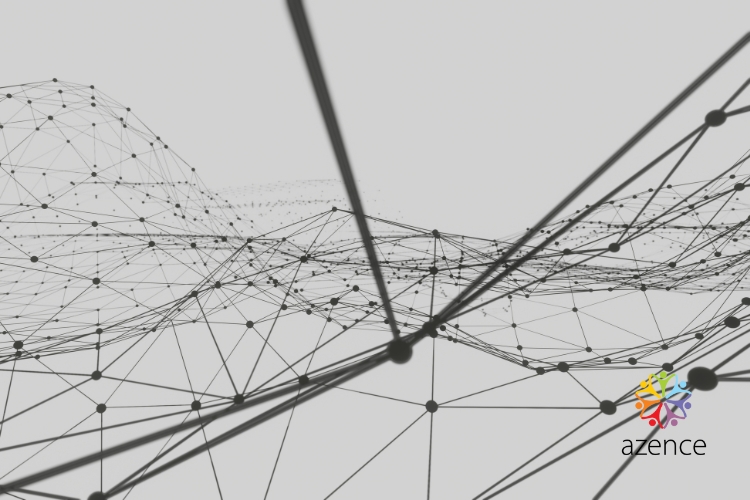Every day, you rely on apps to run your business—for payments, marketing, customer service, and more. They save you time and, frankly, make work easier.
But each app you connect to your systems can also open a backdoor to your company’s most sensitive data. This is why understanding third-party app security isn’t just a technical task; it’s a critical business responsibility. A data breach from one of your vendors can be just as damaging as a direct attack, leading to lost customer trust, steep regulatory fines, and massive business disruption. Your vendor’s security weakness quickly becomes your business-ending crisis.
Smart security isn’t about banning these essential tools. It’s about having a simple, manageable process to oversee them. This guide will show you how to do just that, so you can grow your business fearlessly while protecting your customers’ valuable data.
The “Handing Over the Keys” Problem: What is Third-Party App Risk?

Connecting a new app to your business software feels simple, but it’s crucial to understand what’s happening behind the scenes. This is the core of managing third-party app security.
Understanding App Permissions with a Simple Analogy
Think of it like giving a contractor a key to your office. You trust them to do their job—paint the walls, fix the plumbing—and to keep your key safe.
The problem arises if that contractor is careless. If a thief steals the key, they now have access to your office, too. In the digital world, if a hacker breaches your app provider, they can use that trusted connection to walk right into your systems and access your company’s data.
How This Becomes a Real Business Threat
This isn’t just a theoretical problem. When an app is breached, the consequences for your business are severe and direct. The fallout typically falls into three categories:
Theft of Your Most Sensitive Data: Hackers can steal your entire customer list, private client notes, and financial records. This information is the lifeblood of your business, and it can be exposed in an instant through one compromised app.
Major Regulatory Penalties: Losing customer data can trigger steep fines under regulations like GDPR, even if the security failure was your vendor’s fault. This is a crucial part of your overall endpoint security posture that you can’t afford to overlook.
Permanent Damage to Customer Trust: A data breach destroys the trust you’ve worked so hard to build. Having to inform customers that their private information was stolen because one of your apps was hacked can permanently ruin your brand’s reputation.
Three Simple Steps to Manage Your App Security
You don’t need a team of technical experts to improve your third-party app security. You just need a simple, repeatable process. Follow these three steps to take back control and protect your business data.

Step 1: Conduct a “Key Inventory” of Your Current Apps
First, figure out who already has keys to your office. Create a simple list of all third-party apps connected to your most important business systems (e.g., your CRM, accounting software, or email marketing platform).
For each app, ask two simple questions:
- Do we still actively use this?
- What specific data can it access?
If an app is no longer in use, disconnect it immediately. This is the digital equivalent of changing the locks after a contractor’s job is done.
Step 2: Enforce the “Rule of Least Privilege”
The most powerful security principle is also the simplest: Only give an app the absolute minimum level of access it needs to do its job.
For example, a calendar scheduling app needs access to view your calendar. It does not need permission to read, write, and delete all of your company emails. Get in the habit of reviewing and questioning the permissions any app asks for. Restricting these overly broad permissions shrinks the potential damage if that app is ever compromised.
Step 3: Create a Simple Approval Process for New Apps
Finally, create a simple rule for your team: pause before you connect. Implement a clear policy that no new app can be connected to company systems without a quick review.
This review doesn’t need to be overly technical. It just needs to answer:
- What business problem does this app solve?
- What specific data does it need access to?
This simple checkpoint prevents “permission sprawl”—what happens when dozens of apps are granted unchecked access to your most sensitive data over time.
A Simple Plan for Fearless Growth
Protecting your business from third-party app security risks doesn’t need to be complicated. It comes down to a few simple habits: knowing which apps have “keys” to your data, ensuring they only have the access they truly need, and having a quick check before adding new ones.
This is not a technical IT problem—it’s a fundamental business task. Managing your apps correctly is about protecting your reputation and the trust you have worked so hard to build with your customers.
If you’re unsure where to start, a 15-minute “App Security Check-up” can help you identify your biggest risks and give you a clear path forward.